Best Editing Software for Sports Photography: Top 2025 Picks
Capturing the perfect sports moment is just the beginning. Once the adrenaline subsides, the magic truly happens during the editing process. In 2025, the right editing software doesn’t just polish your images—it transforms raw action into unforgettable art. This article breaks down why choosing the right software matters, what features to look for, and our top five picks with their pros and cons.
The Importance of Choosing the Right Editing Software
In today’s fast-paced world of sports photography, editing is where your images come alive. The best editing software elevates your work by:
- Enhancing Action: It sharpens every burst of motion and emphasizes the dynamic energy of the game.
- Boosting Creativity: With advanced color correction and customizable presets, you can develop a signature style that truly stands out.
- Streamlining Workflow: Features like tethered shooting and batch processing ensure you spend less time waiting and more time capturing the next big moment.
When you invest in powerful editing tools, you’re not just refining photos—you’re creating compelling visual stories that resonate with audiences and celebrate the spirit of sports.

Choosing the Best Editing Software for Sports Photography
Selecting the best editing software for sports photography is a matter of unveiling the perfect fusion between functionality and creativity, where every click counts. Photographers require tools that not only enhance their dynamic captures but also elevate storytelling across diverse sporting contexts, empowering them to transcend mere documentation and reach artistic expression.
What to Look For in a Sports Photography Editing Software
Choosing the right software means understanding which features will best complement your workflow and artistic vision. Consider these key aspects:
Customizable Presets
- Why It Matters: Preconfigured settings allow for quick, consistent edits that reflect your unique style.
- What to Expect: Infinite customization to match different lighting scenarios, venues, and sports types.
High-Quality Color Editing
- Why It Matters: Precise color calibration transforms raw captures into vibrant, dramatic images.
- What to Expect: Advanced tonal adjustments and saturation controls that capture the intensity of every play.
Tethered Shooting Support
- Why It Matters: Real-time review and adjustments let you fine-tune your images on the fly.
- What to Expect: Seamless integration with your camera, available in platforms like Adobe Lightroom and Capture One Pro.
AI-Powered Enhancements
- Why It Matters: Automates tedious adjustments while highlighting focal points, saving time and boosting creativity.
- What to Expect: Tools that refine exposure, color, and even replace skies to enhance the emotional impact of your photos.
Versatile Layer Editing & Non-Destructive Editing
- Why It Matters: Flexibility in managing multiple elements in a photo without permanently altering the original.
- What to Expect: Intuitive layer management and reversible adjustments, ensuring your creative freedom is preserved.
Automatic Lens Corrections & Smart Lighting Adjustments
- Why It Matters: These features ensure your images maintain high quality by correcting distortions and balancing challenging lighting.
- What to Expect: Advanced algorithms that handle optical imperfections and adjust shadows, highlights, and contrast with minimal effort.
Real-Time Editing & Batch Processing Efficiency
- Why It Matters: Speed is essential in sports photography; instant feedback and bulk operations free up time for more creative pursuits.
- What to Expect: Tools that allow for immediate adjustments and uniform edits across large sets of images.

Budget Considerations
When choosing the best editing software for sports photography, you need to wisely consider your budget.
At first glance, it may seem daunting to invest in a high-quality editing suite, especially with premium options dominating the market. However, several excellent software solutions offer free trials or tiered pricing models that fit different financial scenarios. These options allow sports photographers to choose a program that suits their needs without straining resources unnecessarily, thereby enhancing their craft without financial stress.
Furthermore, many software packages offer flexible payment plans or one-time purchase options. By exploring all available choices, photographers can find the perfect balance between cost and capabilities. This focus on strategic investment ensures they leverage top-notch tools that elevate their work within their budget constraints.
Ultimately, aligning budget considerations with the need for advanced editing features is essential for photographers eager to push creative boundaries. By thoroughly researching and assessing available options, you can confidently invest in software that assures top-tier performance, boosts your productivity, and fine-tunes your artistic eye, all while remaining fiscally responsible.

Ease of Use
When selecting the best editing software for sports photography, ease of use is crucial to workflow efficiency and creative expression.
- Intuitive Interface: An easy-to-navigate layout speeds up the learning curve and enhances productivity.
- Customizable Tools: Adaptable features allow you to personalize your editing workspace, streamlining your process.
- Guided Tutorials: Integrated learning resources support users in mastering software capabilities swiftly.
- Responsive Support: Access to customer service ensures swift resolution of technical issues and questions.
Streamlined interfaces minimize time spent on non-creative tasks, allowing photographers to invest energy where it matters most.
Ultimately, selecting user-friendly software enables photographers to focus on capturing dynamic sports moments and enhancing them effectively.
Our Top Five Picks – Pros and Cons
After extensive research and expert reviews, here are the top five editing software picks for sports photography in 2025, complete with their advantages and drawbacks:
Adobe Lightroom
Pros:
- Comprehensive feature set with robust organization tools.
- Precise color correction and advanced preset customization.
- Seamless integration with tethered shooting setups.
Cons:
- Subscription-based pricing may be a barrier for some.
- Cloud dependency can be challenging in areas with slow internet speeds.
![Editing Sports Action Photos in Adobe LightRoom [53:00]](https://i.ytimg.com/vi/5WrzZ-wcvFk/maxresdefault.jpg?sqp=-oaymwEmCIAKENAF8quKqQMa8AEB-AH-CYAC0AWKAgwIABABGGUgUChGMA8=&rs=AOn4CLBqlR43E9av9CHd4d8Vhb_zbsDyOQ)
Capture One Pro
Pros:
- Exceptional color grading and detailed editing functionalities.
- Superior tethered capture support for real-time adjustments.
- Layer-based editing tools that enhance dynamic sports shots.
Cons:
- Steep learning curve for beginners.
- Higher price point compared to other options.

DxO PhotoLab
Pros:
- Advanced noise reduction (DeepPRIME) and lens correction capabilities.
- “U Point” technology for selective, precise adjustments.
- Excellent performance in challenging lighting conditions.
Cons:
- Processing can be slower with very high-resolution images.
- Interface may feel less intuitive for newcomers.

ON1 Photo RAW
Pros:
- AI-powered features that streamline editing while maintaining creative control.
- Integrated non-destructive editing ensures the original image remains untouched.
- Strong performance in noise reduction and detail enhancement.
Cons:
- Interface complexity can be overwhelming at first.
- Occasional performance lags with batch processing on older systems.
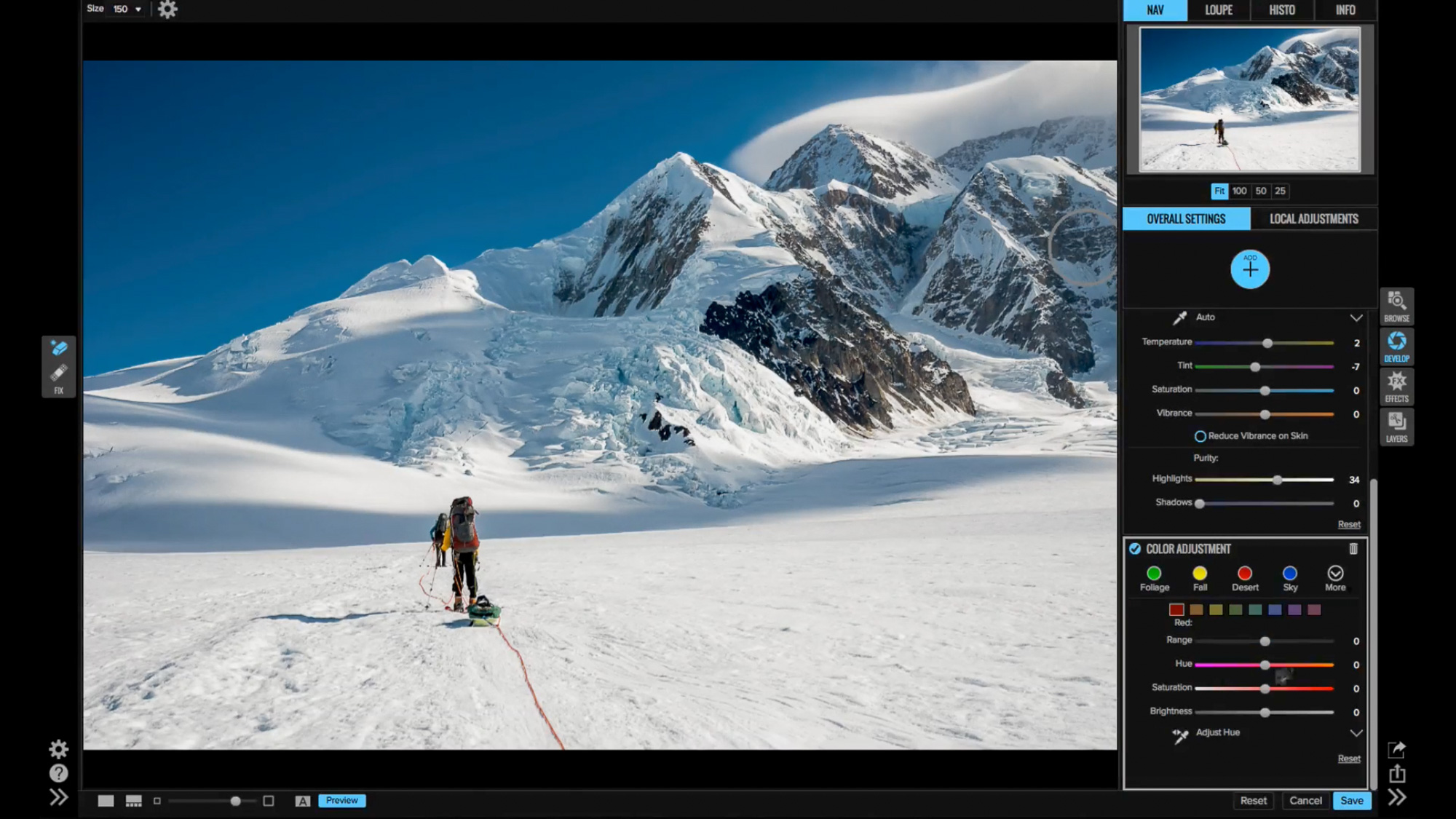
Affinity Photo
Pros:
- User-friendly interface paired with professional-grade editing tools.
- Robust layer editing capabilities ideal for complex image compositions.
- One-time purchase pricing makes it budget-friendly in the long run.
Cons:
- Lacks some advanced preset and tethering functionalities compared to rivals.
- Smaller community support and fewer third-party tutorials.
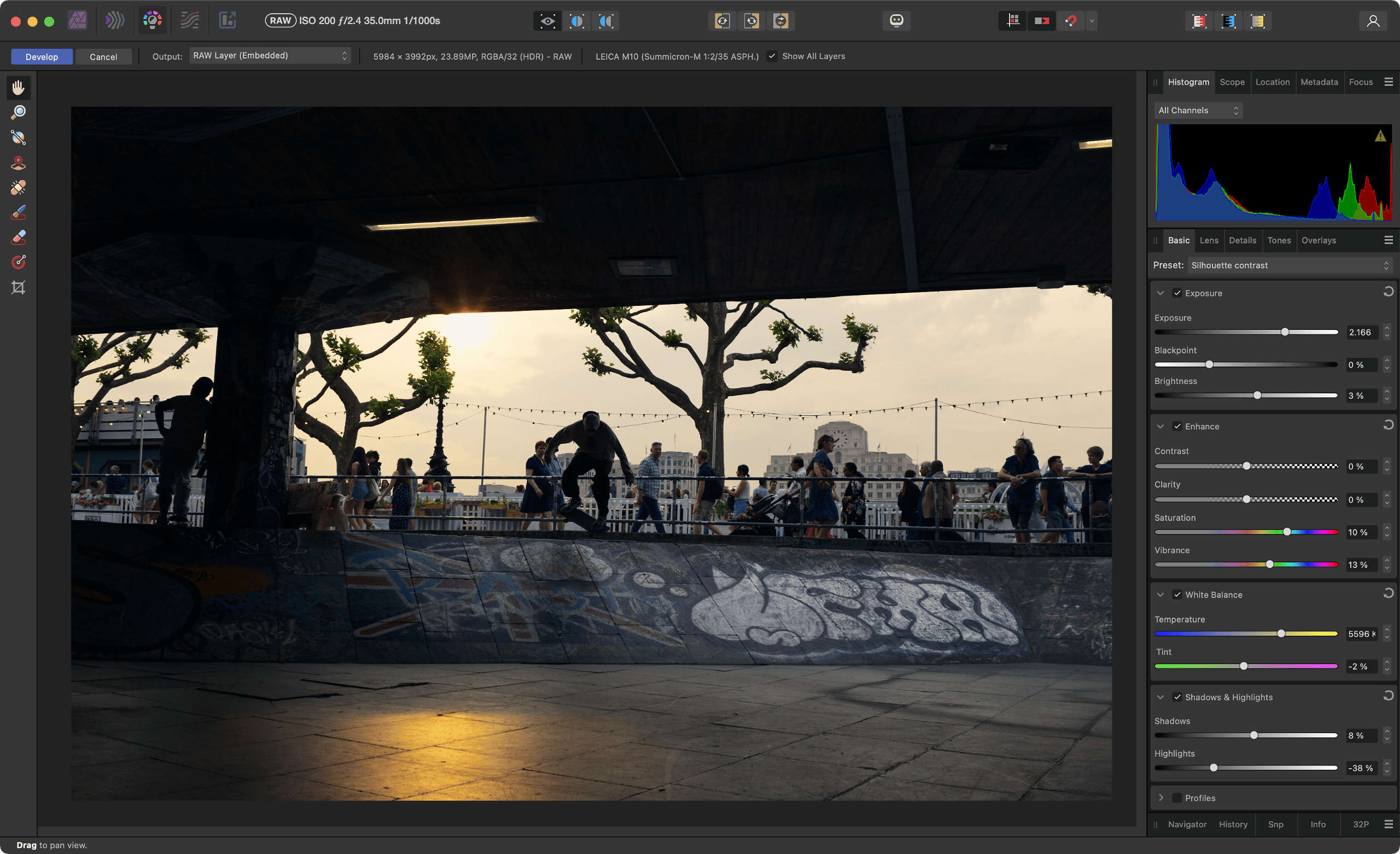 The Final Word
The Final Word
Selecting the best editing software for sports photography is more than a technical decision—it’s a strategic investment in your creative future.
Whether you need precise color control, real-time editing, or AI-powered enhancements, the right tool can transform your workflow and amplify the impact of every shot. Evaluate your needs and budget carefully, and choose a solution that not only meets the technical demands of sports photography but also fuels your artistic vision. With these top picks for 2025, you’re equipped to turn fleeting moments into lasting masterpieces.
With GeoSnapShot, your photography suite isn’t just a tool for creativity—it’s your gateway to a steady income stream by selling your work effortlessly.
✔ Instant Upload & Sales: Fine-tune your images to perfection while buyers discover your enhanced photos on their own.
✔ No Upfront Costs: GeoSnapShot’s commission model means you earn from your edits without any financial risk.
✔ Smart Search Tools: Advanced tagging and metadata integration ensure customers find your best work fast.
📸 Pair the perfect editing software with the perfect platform to monetize your photography. Join GeoSnapShot today and start earning from every shot!
